To create a custom profile you need to use the Profile From Curve tool:
- Draw a closed and planar curve.
- Click on the “Profile From Curve” command (inside the VisualARQ Tools toolbar).
- Specify a name for the new profile.
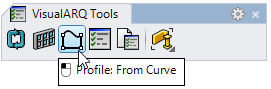
The custom profiles you create will be added to the profile list. They can be used to create new door, window, railing, beam and column styles.
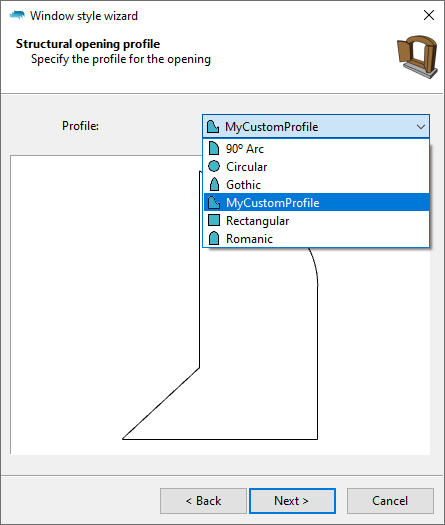
Example of a custom profile being selected on the window style wizard.

