Select all objects of the same style
Option 1
- Run the _vaSelSameStyle command.
- Select one object in the model.
Option 2
- Select one object in the model.
- Do a long secondary-click until the context menu appears.
- Choose the menu entry corresponding to your object type, go to “Select” and choose the corresponding style (i.e: Window > Select > ‘Swing Window’).
All objects that belong to the same style will be automatically selected.
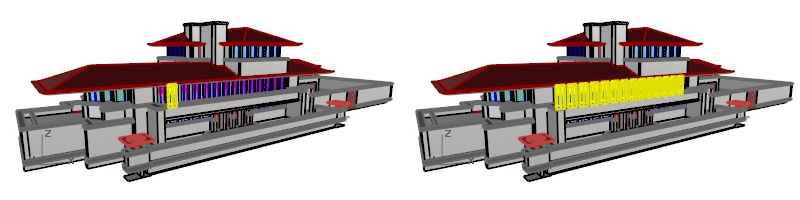
Left: Model with one window selected. Right: Model with all windows of the same style selected.
Select all objects of the same type
Option 1
- Use the VisualARQ selection commands that will let you select all VisualARQ objects, or specific objects by their type:
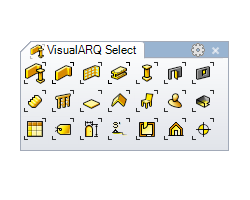
Option 2
- Run the _vaSelSameType command.
- Select one object in the model.
Option 3
- Select one object in the model
- Do a long secondary-click until the context menu appears
- Select the following options in the list, depending on the selected object type: (i.e: Window > Select > All windows).
All objects in the model (windows in this case) will be automatically selected.
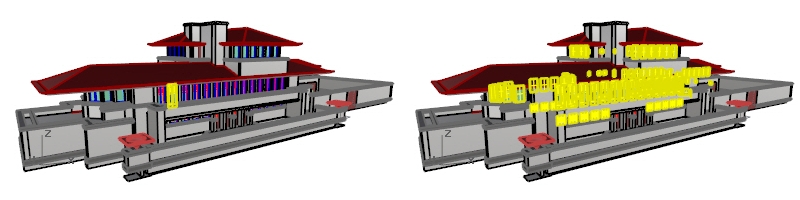
Left: Model with one window selected. Right: Model with all windows in the model selected.
