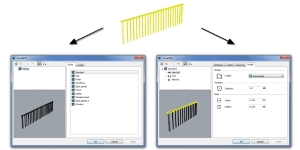If you need to handle large files in Rhino, you can follow some of the following tips that will help you to streamline the workflow in Rhino and VisualARQ: Show levels and...
More News
Workflow Tips
How can I make the section line appear in all drawings?
If you need the section line to appear above all your objects in all drawings, you can run the _BringToFront command and select the section line.
How can I select objects of the same style in Grasshopper?
It can be done following these 4 steps: Use the VisualARQ Pipeline component to filter the type of object to work with. Retrieve the name of all the beam styles in the document...
Is there an API or SDK for VisualARQ?
Yes, from 2.4 version VisualARQ has an API accessible from RhinoCommon (C#, VB.NET, Python). Some of its methods allow to work with: Common Style operations (rename, delete, etc)...
How can I select all objects of the same type or style at once?
Select all objects of the same style Option 1 Run the _vaSelSameStyle command. Select one object in the model. Option 2 Select one object in the model. Do a long secondary-click...
Shortcut to object properties and object styles dialog
To open the object styles dialog or the object properties dialog for one or more selected objects you usually have to left or right click on the properties icon in the VisualARQ...