3.5 First floor doors
The process to insert new doors in the model is the same as the one explained for the ground floor doors.Insert the doors
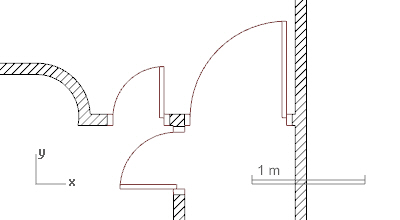 Run the _vaDoor command
Run the _vaDoor command - Specify the door insert parameters from the insert dialog and the insertion point in the wall.
- Specify the door opening side by left-clicking on the desired side of the wall.
- You can create the rest of the doors with the same process or by copying them from one wall to another.
Change door parameters
The parameters of the Door object can be edited from two different ways: VisualARQ properties in Rhino properties dialog box.
VisualARQ properties in Rhino properties dialog box. VisualARQ Object properties dialog box.
VisualARQ Object properties dialog box.
Door control points
You can change the door opening side and position using its control points (select the door and run the _PointsOn commandEdit a door style
Let’s edit the Sliding Simple door style:- Open the door styles dialog: _vaDoorStyles.
- Expand the Sliding Simple door style to display its components, from the little arrow besides the door style name.
- Select the Frame component and delete it.
- Hit Ok to accept changes and exit the door styles dialog.
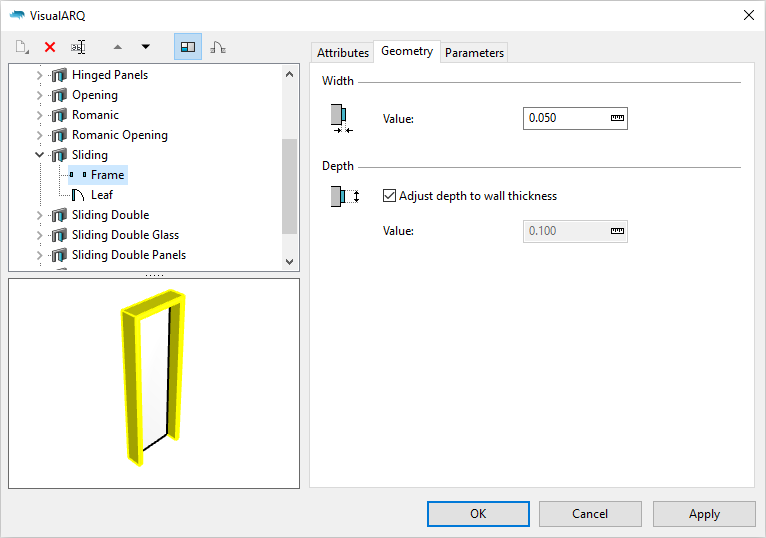
Back to Index menu
