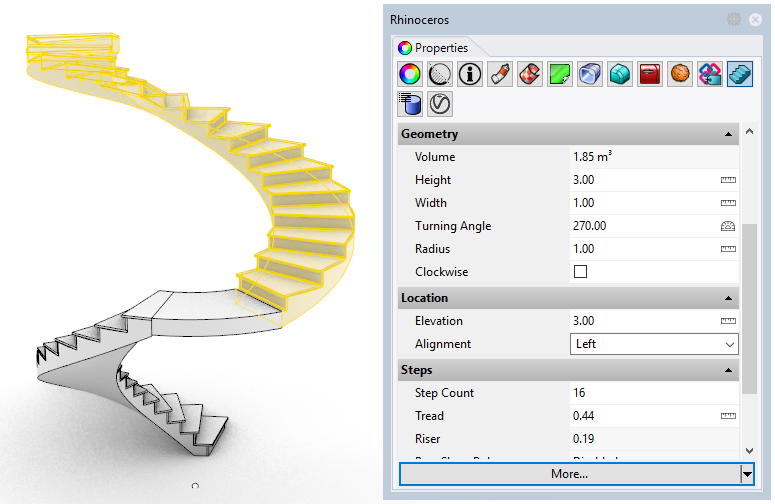VisualARQ allows you to create spiral stairs. When you run the command, you can select the “Spiral” option in the command line. Or you can click on the spiral stair icon, in the stair toolbar.
 In both cases the insert dialog box for the stair will appear, with the insert options. The spiral stair is inserted in the model in two clicks: one click for the center of the spiral stair, and a second click to specify the direction of the first stair step.
In both cases the insert dialog box for the stair will appear, with the insert options. The spiral stair is inserted in the model in two clicks: one click for the center of the spiral stair, and a second click to specify the direction of the first stair step.
Spiral stair parameters:
- Turning angle: spiral stairs can’t have a turning angle wider than 360º. To create a spiral stair that turns over itself more than 360º, you need to create two or more spiral stairs.
- Radius: determines the distance from the center of rotation to the stair path, according to the stair alignment. Note that incompatible combinations of stair width and alignment values with the stair radius value can return a wrong result.
- Clockwise: determines the direction of the spiral stair.
Is it possible to add landings to a spiral stair?
Unlike straight stairs (as explained in this tip on how to create stairs with landings), spiral stairs can’t have landings. The workaround to achieve that is to create more than one spiral stair object and create the landing using a VisualARQ slab or a Rhino extrusion.
Adjust the stair slabs thickness to the landing slab thickness
Once the two stairs and the landing slab are created and have the right elevation, you can adjust the lower stair top slab thickness and the upper stair bottom slab thickness values to fit with the landing slab thickess, from the stair properties section, in the Rhino properties panel.