VisualARQ to Revit via Flux.io
by Francesc Salla | Feb 8, 2016 | Articles
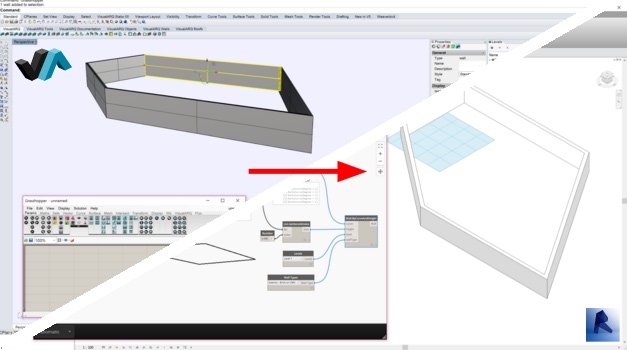
VisualARQ 1.9.4 includes features which expand the already stable IFC import / export capabilities of the program. This means that through VisualARQ, you can import an IFC file into Rhinoceros generated in other BIM software such as ArchiCAD, or Revit, or export VisualARQ and Rhinoceros objects to programs which import IFC. But are there any other options for interoperability between BIM programs?
In the Rhinoceros / Grasshopper Ecosystem, there are several third-party options for ‘real -time’ interoperability with Revit including
Lyrebird,
Hummingbird, and
Grevit. These systems allow for the creation of a workflow pipeline whereas the changes made to a model in Rhinoceros / Grasshopper are reflected in Revit in near real-time, essentially automating the file export / import process.
Recently we’ve been watching the developments over at
Flux.io, a startup born out of
Google[x] with ambitions to become the defacto way we exchange building information data. Flux.io began as a sort of ‘smart city’ web platform, facilitating collaboration between stakeholders of urban projects. Now we find a different objective, focused on data exchange and collaboration.
Flux.io offers data exchange plugins for
Grasshopper, Excel, and
Dynamo. The idea is that you can push or pull data to the Flux.io cloud, your new repository for design related data. With this workflow, you could design freeform building elements with VisualARQ and Grasshopper, send this information to the Flux.io repository, and pull it to Revit via Dynamo. Let’s take a look at how to do this:
View the VisualARQ to Revit via Flux.io Tutorial
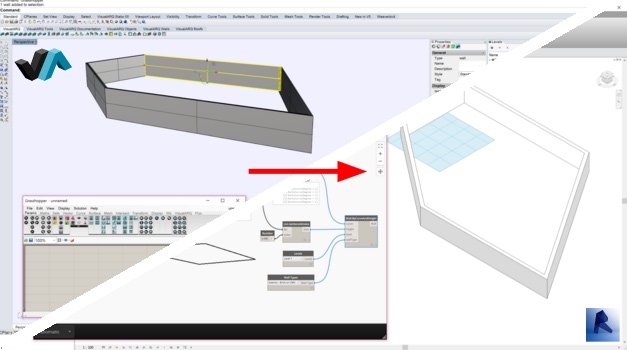 VisualARQ 1.9.4 includes features which expand the already stable IFC import / export capabilities of the program. This means that through VisualARQ, you can import an IFC file into Rhinoceros generated in other BIM software such as ArchiCAD, or Revit, or export VisualARQ and Rhinoceros objects to programs which import IFC. But are there any other options for interoperability between BIM programs?
In the Rhinoceros / Grasshopper Ecosystem, there are several third-party options for ‘real -time’ interoperability with Revit including Lyrebird, Hummingbird, and Grevit. These systems allow for the creation of a workflow pipeline whereas the changes made to a model in Rhinoceros / Grasshopper are reflected in Revit in near real-time, essentially automating the file export / import process.
Recently we’ve been watching the developments over at Flux.io, a startup born out of Google[x] with ambitions to become the defacto way we exchange building information data. Flux.io began as a sort of ‘smart city’ web platform, facilitating collaboration between stakeholders of urban projects. Now we find a different objective, focused on data exchange and collaboration. Flux.io offers data exchange plugins for Grasshopper, Excel, and Dynamo. The idea is that you can push or pull data to the Flux.io cloud, your new repository for design related data. With this workflow, you could design freeform building elements with VisualARQ and Grasshopper, send this information to the Flux.io repository, and pull it to Revit via Dynamo. Let’s take a look at how to do this:
View the VisualARQ to Revit via Flux.io Tutorial
VisualARQ 1.9.4 includes features which expand the already stable IFC import / export capabilities of the program. This means that through VisualARQ, you can import an IFC file into Rhinoceros generated in other BIM software such as ArchiCAD, or Revit, or export VisualARQ and Rhinoceros objects to programs which import IFC. But are there any other options for interoperability between BIM programs?
In the Rhinoceros / Grasshopper Ecosystem, there are several third-party options for ‘real -time’ interoperability with Revit including Lyrebird, Hummingbird, and Grevit. These systems allow for the creation of a workflow pipeline whereas the changes made to a model in Rhinoceros / Grasshopper are reflected in Revit in near real-time, essentially automating the file export / import process.
Recently we’ve been watching the developments over at Flux.io, a startup born out of Google[x] with ambitions to become the defacto way we exchange building information data. Flux.io began as a sort of ‘smart city’ web platform, facilitating collaboration between stakeholders of urban projects. Now we find a different objective, focused on data exchange and collaboration. Flux.io offers data exchange plugins for Grasshopper, Excel, and Dynamo. The idea is that you can push or pull data to the Flux.io cloud, your new repository for design related data. With this workflow, you could design freeform building elements with VisualARQ and Grasshopper, send this information to the Flux.io repository, and pull it to Revit via Dynamo. Let’s take a look at how to do this:
View the VisualARQ to Revit via Flux.io Tutorial 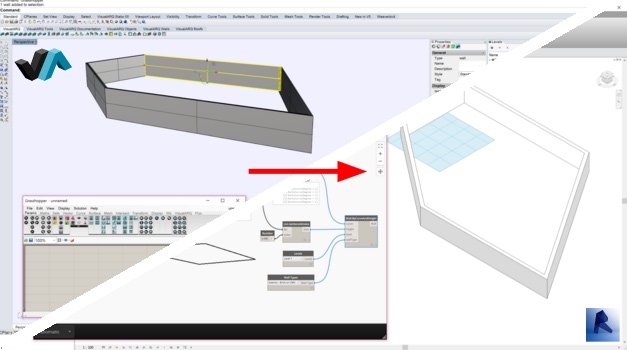 VisualARQ 1.9.4 includes features which expand the already stable IFC import / export capabilities of the program. This means that through VisualARQ, you can import an IFC file into Rhinoceros generated in other BIM software such as ArchiCAD, or Revit, or export VisualARQ and Rhinoceros objects to programs which import IFC. But are there any other options for interoperability between BIM programs?
In the Rhinoceros / Grasshopper Ecosystem, there are several third-party options for ‘real -time’ interoperability with Revit including Lyrebird, Hummingbird, and Grevit. These systems allow for the creation of a workflow pipeline whereas the changes made to a model in Rhinoceros / Grasshopper are reflected in Revit in near real-time, essentially automating the file export / import process.
Recently we’ve been watching the developments over at Flux.io, a startup born out of Google[x] with ambitions to become the defacto way we exchange building information data. Flux.io began as a sort of ‘smart city’ web platform, facilitating collaboration between stakeholders of urban projects. Now we find a different objective, focused on data exchange and collaboration. Flux.io offers data exchange plugins for Grasshopper, Excel, and Dynamo. The idea is that you can push or pull data to the Flux.io cloud, your new repository for design related data. With this workflow, you could design freeform building elements with VisualARQ and Grasshopper, send this information to the Flux.io repository, and pull it to Revit via Dynamo. Let’s take a look at how to do this:
View the VisualARQ to Revit via Flux.io Tutorial
VisualARQ 1.9.4 includes features which expand the already stable IFC import / export capabilities of the program. This means that through VisualARQ, you can import an IFC file into Rhinoceros generated in other BIM software such as ArchiCAD, or Revit, or export VisualARQ and Rhinoceros objects to programs which import IFC. But are there any other options for interoperability between BIM programs?
In the Rhinoceros / Grasshopper Ecosystem, there are several third-party options for ‘real -time’ interoperability with Revit including Lyrebird, Hummingbird, and Grevit. These systems allow for the creation of a workflow pipeline whereas the changes made to a model in Rhinoceros / Grasshopper are reflected in Revit in near real-time, essentially automating the file export / import process.
Recently we’ve been watching the developments over at Flux.io, a startup born out of Google[x] with ambitions to become the defacto way we exchange building information data. Flux.io began as a sort of ‘smart city’ web platform, facilitating collaboration between stakeholders of urban projects. Now we find a different objective, focused on data exchange and collaboration. Flux.io offers data exchange plugins for Grasshopper, Excel, and Dynamo. The idea is that you can push or pull data to the Flux.io cloud, your new repository for design related data. With this workflow, you could design freeform building elements with VisualARQ and Grasshopper, send this information to the Flux.io repository, and pull it to Revit via Dynamo. Let’s take a look at how to do this:
View the VisualARQ to Revit via Flux.io Tutorial 