Yes, it is. These are the steps to create a beam from a custom profile:
- Create a custom profile with the command, that will be used for the beam section profile. The selected curve must be planar and closed. Checkout this tip to learn how to create a custom profile.
- Create a new beam style: open the beam styles dialog (_vaBeamStyles command) and click on the New button to create a new beam style.
- Select the new beam style and assign the custom profile you have created from the Geometry tab.
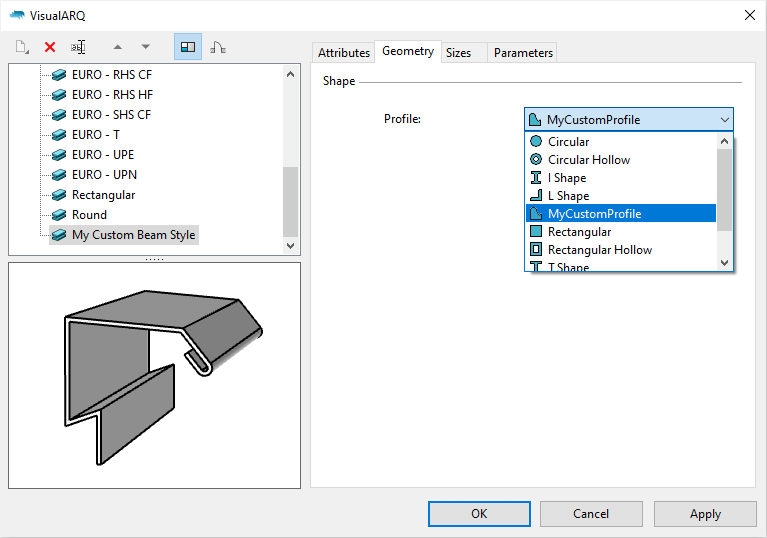
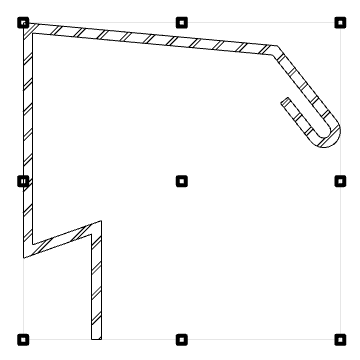
The alignment of that beam will be taken from the 9 alignment points of the rectangle enclosing the custom profile curve.

