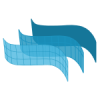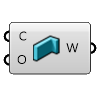VisualARQ FEATURES
Free-form architectural modeling
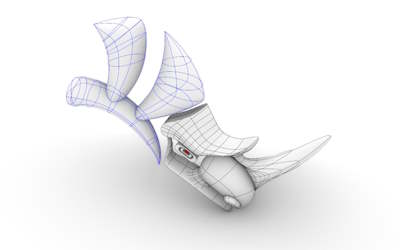
Precise complex geometry
Rhino’s NURBS can represent in an extremely precise way any kind of geometry to model any design imaginable. From complex free-form geometry for car shells or human bodies to the most innovative architectural models.

BIM objects from NURBS
Free-form geometry can turn into BIM objects. VisualARQ objects support NURBS and can be created from any shape (curves, surfaces, solids, or SubD).
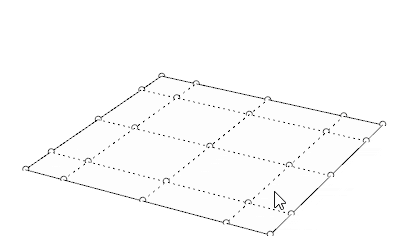
Control Points
NURBS curves and surfaces are highly intuitive and predictable to edit through control points. And so VisualARQ objects are.

Lighter files
The amount of information required to generate a complex geometry is way lower using NURBS than with any other method.

Fabricate and 3D print it
The accuracy of geometry in Rhino makes it possible to send models to laser cutters, milling machines, or 3D printers.
Why BIM?

IFC interoperability
VisualARQ includes a built-in IFC import and export plug-in, which makes it possible to exchange IFC 2×3 and IFC 4 files between Rhino and other AEC software packages.
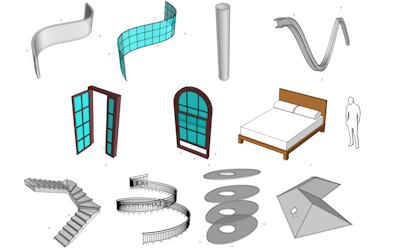
Smart and associative objects
Work with associated and parametric objects driven by VisualARQ Styles and geometry with built-in information. Make any object a BIM object with the Custom User Element workflow.

Dynamic documentation
Generate dynamic and precise documentation that is always linked and available from the 3d model.

Quantity-takeoffs
List the Rhino and VisualARQ’s object information in dynamic tables, always linked to the 3D model.
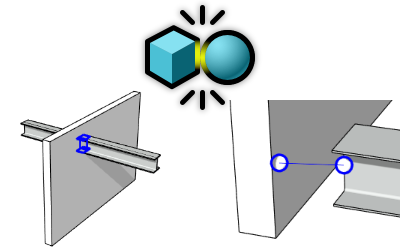
Clash tests tools
Find collisions and clearances among different object types. The clashes report panel streamlines the design and construction process, promotes collaboration, saves time and costs, improves construction quality, mitigates risks, and facilitates effective communication among project teams.

Team collaboration
Different users can work on the same project with the worksessions or external reference files workflow. IFC, dwg, and many other formats are supported to exchange files between users and collaborators.
Why Flexible BIM?

Freedom for modeling
Rhino provides tools to model any shape imaginable. With VisualARQ you can turn this geometry into informed and parametric objects.
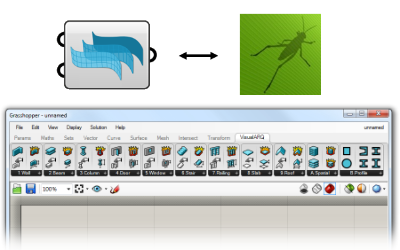
Grasshopper components
VisualARQ objects are available in Grasshopper as components that let you automate design modeling tasks and data management.
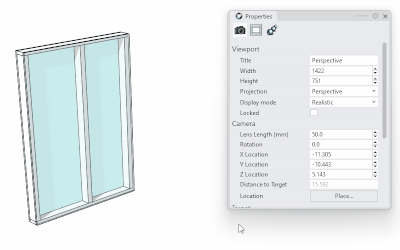
Grasshopper styles
VisualARQ objects can be created from Grasshopper definitions, providing unlimited design options.
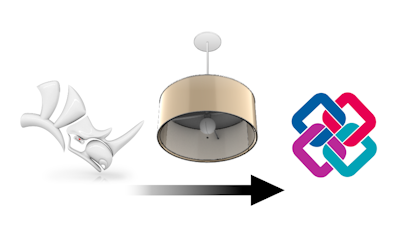
Turn your models into BIM objects
Turn any block or Rhino geometry into an informed BIM object, which can be integrated into your VisualARQ object library or exported to IFC with data associated.
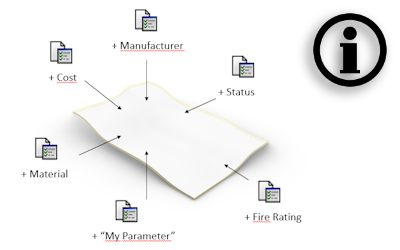
Custom data on the geometry
Any Rhino object can get custom data, which can be reported in schedule tables.

IFC Tag
Any Rhino object can get IFC Types and be exported to IFC with data, so other programs can read it.