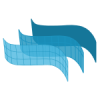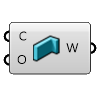VisualARQ FEATURES
Floating licenses
VisualARQ supports floating licenses using Cloud Zoo or Rhino LAN Zoo, both free services of McNeel. The Cloud Zoo lets you manage floating licenses online among several users and the local Zoo through a local network. The Cloud Zoo option is ideal for corporations and schools because it can simplify license management and distribution.
In addition, VisualARQ can be used in “Standalone” license mode and can be installed on different machines. This means that different users can use the same license, as long as they are not Educational licenses (which are for personal use), and not in different machines simultaneously.
More information about License modes.
Educational and LAB licenses
- VisualARQ educational versions are the same as the commercial versions (except that they are not transferable to other users) at a reduced price for teachers and students. More details.
- LAB licenses are also available for schools. They include 30 seats that can be managed as floating licenses.
- Educational licenses are fully functional and can be used for professional purposes, during and after the studies.
- Files created with educational versions can be exchanged with commercial versions of VisualARQ.
- School kits are also available for schools, which provide a set of educational licenses at a very reduced price.
- Check out prices:
Updates and upgrades
- VisualARQ updates within the same major version (i.e. “VisualARQ X.1″, ” VisualARQ X.2″, etc…) are free for VisualARQ X users. Check here for updates.
- There is a cost for existing VisualARQ users to upgrade to VisualARQ 3, either for commercial, or educational licenses. Check prices here.
- VisualARQ 1 version users can upgrade to VisualARQ 2 version for free. Contact visualarq@asuni.com to request a VisualARQ 2 license key.