Door, Window and Opening for a Terrace Floor
The process to create the door, window and opening for a Terrace floor is the same as the one explained for the Ground and First floor doors, windows and openings.
Turn the layer for the Terrace floor bitmap on.
Door
 Run the _vaDoor
Run the _vaDoor You can find more information about VisualARQ doors in the Ground floor doors and the First floor doors pages.
Window
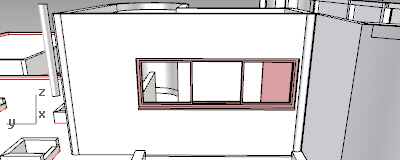 Run the _vaWindow
Run the _vaWindow You can find more information about VisualARQ windows in the Ground floor windows and the First floor windows pages.
Opening
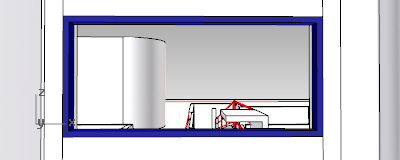 Run the _vaOpening command to insert the opening in the wall. Use the Rule icon
Run the _vaOpening command to insert the opening in the wall. Use the Rule icon You can find more information about VisualARQ openings in the First floor openings tutorial page.
Back to Index menu
