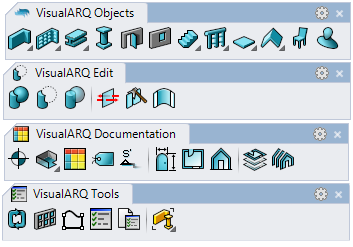1.1 New document
Open a new document
To create a new document go to File > New… or run the command and select a VisualARQ template, which contains the entire VisualARQ object styles library. If you select a Rhino template, VisualARQ will be loaded as soon as you run any VisualARQ command, but the object library styles won’t be loaded. Click here to learn how to import VisualARQ styles to an existing file.Load toolbars
VisualARQ has a main toolbar arranged in 4 tabs, but there are other toolbars for different objects. Load the VisualARQ toolbars manually if they are not automatically displayed. Have a look at this tip if toolbars don’t appear on the screen.Toolbars
Back to Index menu