10 reasons why VisualARQ works better in Rhino 5 than Rhino 4
by Francesc Salla | Apr 16, 2013 | Articles, General
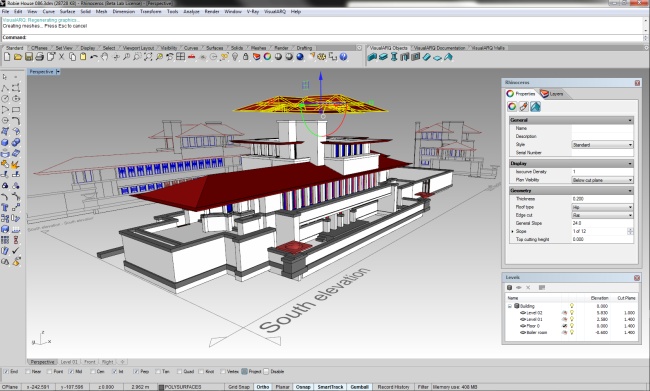
It’s been over 5 months since Rhino 5 was released, and 1 month since the latest update of VisualARQ 1.7.1. It’s time to take stock of the main advantages and reasons why VisualARQ works better in Rhino 5.
- 1. Faster and bigger: It is well known that Rhino 5 works in 64-bit, handles larger models and improves the display speed. In addition, in Rhino 5 VisualARQ uses multi-threaded regeneration for its geometry. Just take a VisualARQ model created in Rhino 4 and open it in Rhino 5. You will notice the difference immediately!
- 2. Lightweight extrusion objects: Rhino 5 uses a new technology for creating extrusions. VisualARQ takes advantage if this technology and objects are now created as lightweight extrusion objects as well. This technology saves significant memory and improves the display speed. For example, in Rhino 4, a simple box was using the memory for the information of its 6 different faces. Now, the same box just uses the information of 1 surface and a vector. Imagine how much space is saved for a single VisualARQ window, which has a frame component with 10 surfaces, a leaf with 10 more surfaces, an extra surface for the glass, 6 more surfaces if there is a sill… not to mention if the glass component has muntins!
- 3. Toolbar and dialog management: Remember when going crazy trying to place the VisualARQ toolbars in the toolbar area or to dock the layer, level or properties dialogs in Rhino 4 sidebar? The new system to organize toolbars and dialogs in Tabs is great for workflow customization.
- 4. Gumball: The Gumball object manipulation allows you to easily and precisely move, scale, rotate objects in place. Also for VisualARQ objects.
- 5. Drafting/Annotation improvements: More control over annotation styles, history support for dimensions, data fields in text and leaders, area and curve length dimensions, draw order, more page layout controls… and many more drafting improvements. These features are crucial when creating 2D documentation drawings of architectural projects.
- 6. Annotation and hatch scaling: Cool option to scale hatch patterns and annotations in page layouts based on the detail zoom factor, and in model space based on the hatch and annotation scale factor.
- 7. Layers display by detail in Page layouts: The improvements of Rhino 5 in Page layouts are important, but one of the most significant is the one that allows you to show and hide layers individually by detail view.
- 8. Render: Rhino 5 has enhanced the rendering tools for both the basic Rhino renderer and the plug‑in renderers support. VisualARQ benefits from that since it uses the same render engines and rendering tools as Rhino.
- 9. Display: Speed improvements, enhanced working display modes (artistic, pen….) and quick viewport display settings have been added.
- 10. Grasshopper: The new versions of Grasshopper only work in Rhino 5. In addition, the current development of Asuni CAD for the integration of VisualARQ with Grasshopper will only be available for Rhino 5. Stay tuned for news!
Read the full list of Rhino 5 enhancements here.
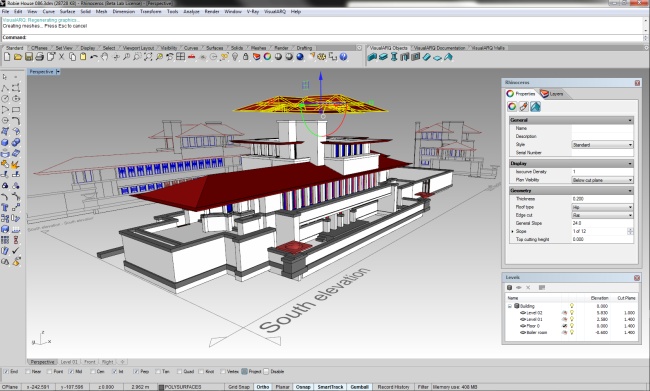 It’s been over 5 months since Rhino 5 was released, and 1 month since the latest update of VisualARQ 1.7.1. It’s time to take stock of the main advantages and reasons why VisualARQ works better in Rhino 5.
It’s been over 5 months since Rhino 5 was released, and 1 month since the latest update of VisualARQ 1.7.1. It’s time to take stock of the main advantages and reasons why VisualARQ works better in Rhino 5.
