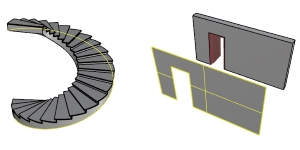Since VisualARQ objects are actually blocks, some Rhino commands don’t apply directly on them, in the same way they don’t work on Rhino blocks directly. This happens with the or the commands.
Some other commands, like the , do work on VisualARQ objects (although edges are not highlighted after the selection).For those that do not work, there is a workaround to sort this problem out.
- Make a copy “in place” of the VisualARQ object you want to extract a border or a face from. (Run the command and select the “InPlace” option in the command line).
- Hide one of the two copies, or lock it.
- Explode the visible (or unlocked) object so that it becomes a regular polysurface.
- On this polysurface you can now apply the or the commands, for example.
- Once you have duplicated the faces or face borders, delete the polysurface.
- Show (or unlock) the original object you had hidden (or locked).