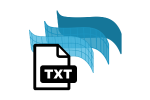Utilities
This page is aimed at providing additional tools related to VisualARQ that may help you speed up and automate different modeling processes.
Most of these utilities are free Grasshopper definitions (available from the Food4Rhino website) that are ready to be used with the minimum Grasshopper knowledge required.
Generate a building and multiple levels at once by indicating their names, height, and the total number of levels.
Generates a new stair based on an existing one where the end part of the original stair becomes the start of the new one.
Insert a Space object, reference it in Grasshopper, define the insert point, and generate automatically the 4 elevations of the space.
2D Elevations and Cross Sections from a 3D model
Produce 4 2D Elevation views and 2 Cross-section views of any 3D model.
Select all doors and windows with the same style and/or profile dimensions as a referenced one.
Generate a txt file with the information on the slab and wall layers existing in a model.
Calculate the center of gravity of Rhino and VisualARQ objects defining it in a custom parameter for each object.
Calculate the VisualARQ’s wall layers’ areas and volumes based on a specific layer name.